Conversation
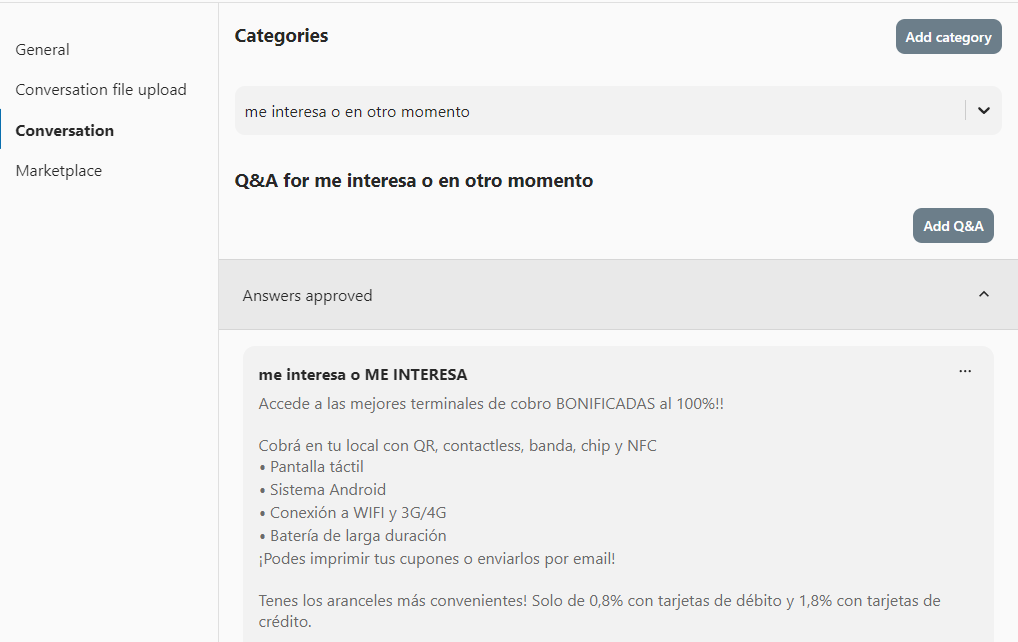
In this second section, you'll be able to upload categories and within the categories, the contexts. How are the categories loaded? Very simple.
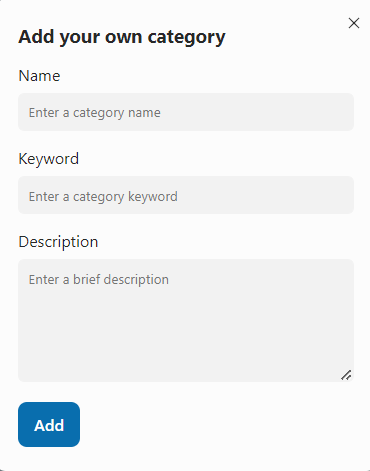
Here's the resulting pop-up from clicking on "Add Category". You'll need to give it a name and keywords. These keywords will be what the customer asks, so imagination is key. However, be cautious not to make the number of phrases and words too extensive, and remember to separate each word and phrase with the letter "O".
As an extra, you'll be able to give a description to that category to provide information to your colleagues.
An example would be:
Category name: Nature
Keywords: nature or trees or swamps or flowers or plants or what is nature
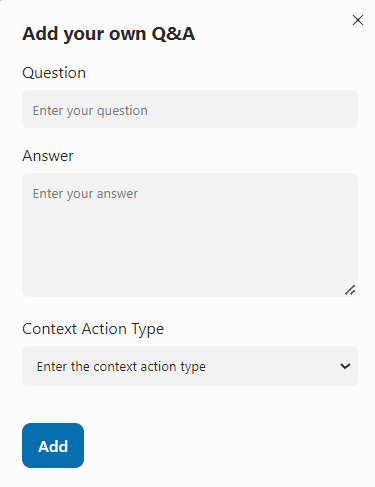
Later, you'll be able to provide some contexts to the AI. What are contexts? They're simply questions related to the category name. For example, if the category name is "House," in the contexts, you can load questions like: What is inside a house? How is a house built? What material is a house made of? And you'll have to load the response to each of these questions.
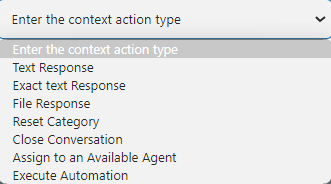
Below the response, you'll also be able to assign an action to that response:
-Text response: The AI will provide the response but in its own thought process.
-Exact text response: The AI will respond exactly with the text you've entered.
-File response: The AI will respond with the preloaded text response plus a file you select to send, which could be a photo, PDF, etc.
-Reset category: Suppose within another category you have similar questions to those within this category. Well, what this option does is evaluate across all categories if the question is exactly the same as the one asked by the customer. It's worth noting that if this option is not chosen, the AI will search within this category for a response and not within the others.
-Close conversation: The AI will respond with the loaded text but will close the conversation. This is usually used when bidding farewell to the person.
-Assign to an available agent: The AI responds with the loaded text and hands over to a real agent.
-Execute automation: This means the AI enters an automated response bot.
Important:
You'll be able to edit all the categories and contexts in case you've made a mistake with the name or action.